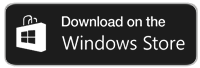When Are Payments Processed?
Payments are processed approximately 4–6 weeks after the End Date listed on the Pay Statement/ Invoice.
How Do I Check My Payment Status
There are two ways to check the status of your payment. If you shop on our ShopMetrics platform, the best way to check your payment status is by logging into our ShopMetrics site and submitting your request from the My Pay page.
If you are a shopper for Sentry that accepts assignments via the Gispot application, you should submit your requests using the form on the right below.
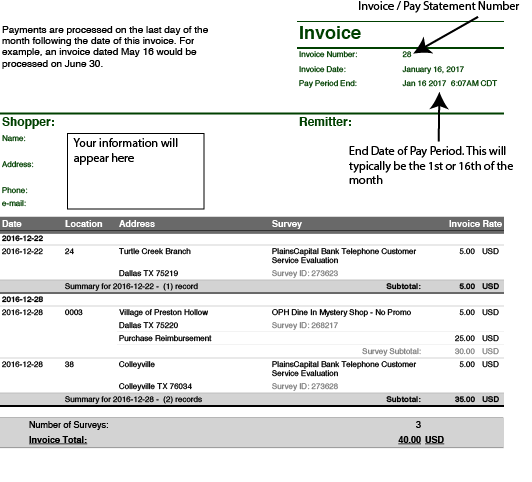
ShopMetrics Shoppers
- Log into the ShopMetrics site at https://admin.sentryinsights.com
- Click on the My Pay link
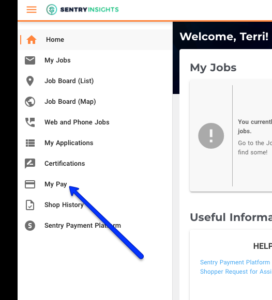
- Select the pay statement number from the drop-down in the Submit A Ticket section and click SUBMIT to send your inquiry to us.

Gigspot Shoppers
You can find your Pay Statement/Invoice Number in Gigspot by clicking on the My Pay button, then find and click on Sentry Insights, and open/download the Pay Statement you want to check.